Out of all the important changes students have seen on campus over the summer, one, in particular, has altered the everyday lives of students: Grubhub has bought Tapingo, the go-to ordering app on campus for Starbucks and other meal options.
Some of these changes were highlighted in presentations for new students about Loyola’s dining, but for the rest of the student population who only received the information through emails and handouts, here is a quick run-down of the pros and cons of the new app.
This new shift in ordering through Loyola Dining has brought fresh updates for students to enjoy. Firstly, coupons are easier to find and use via the Grubhub app. Since Grubhub is a major corporate company with a good amount of popularity, there are plenty of coupons to use on the app; however, it is unclear if non-Loyola coupons apply to on-campus pickup orders.
For the first week of school, coffees had stickers with coupons for online ordering on any Grubhub approved destination, including GreenPeel, Crafted, Starbucks, Sushi, and FreshWest Sunset. The colors of the app are also more pleasing and easier to view. The brown and white background of Tapingo is replaced with white and red, which aids more in color contrast and makes the app more aesthetically pleasing, according to some students.
The notes section is also more user-friendly. You can add the notes either per order or per item through the same box in the checkout page, which is more convenient for students and allows them to make special notes as they see it. Clicking on this box in the app is also noticeably easier to press with your finger since the box is bigger and easily identifiable.
This app also has reputable restaurants for delivery. While Tapingo also has this, Grubhub is known for its delivery and is in the ranks of UberEats and Postmates. Tapingo is usually used for on-campus pickup, so having all of one’s ordering features in one app is much appreciated.
While these updates are awesome, there are also some setbacks to this app that make ordering frustrating at times. One of the more irritating features is that the checkout is much different than on Tapingo. Instead of one checkout tab, Grubhub operates more like UberEats where you first have a tab that shows you the individual drink orders and prices and then takes you to the checkout.
This is slightly more cumbersome for students and takes more time to order and load. If you forget this, your order never gets places, so be sure to click all the way through until it gives you an order status.
The app has also had some glitches in its first few weeks. Personally, I have had to reset my password and resign in a few times, which isn’t awful, but it is inconvenient when trying to order between classes or order quickly. It has also said Starbucks was closed when it was still open, but this also occurred in Tapingo and might be the result of Starbucks turning the online feature off as it gets busy.
My verdict? Yes, there are glitches, and it’s an adjustment. However, I overall like this much more than Tapingo. I think this is a good change for campus, and I’m excited to see how it works throughout the year. Even if it’s different than beloved Tapingo, I would recommend that you give it a try. Run your own comparison, and if you really don’t like it, they still have Tapingo up and running as it grandfathers everyone into Grubhub over this semester, and perhaps the year.
Props to you, Grubhub. You’re doing great so far!
Image Courtesy of grubhub.com




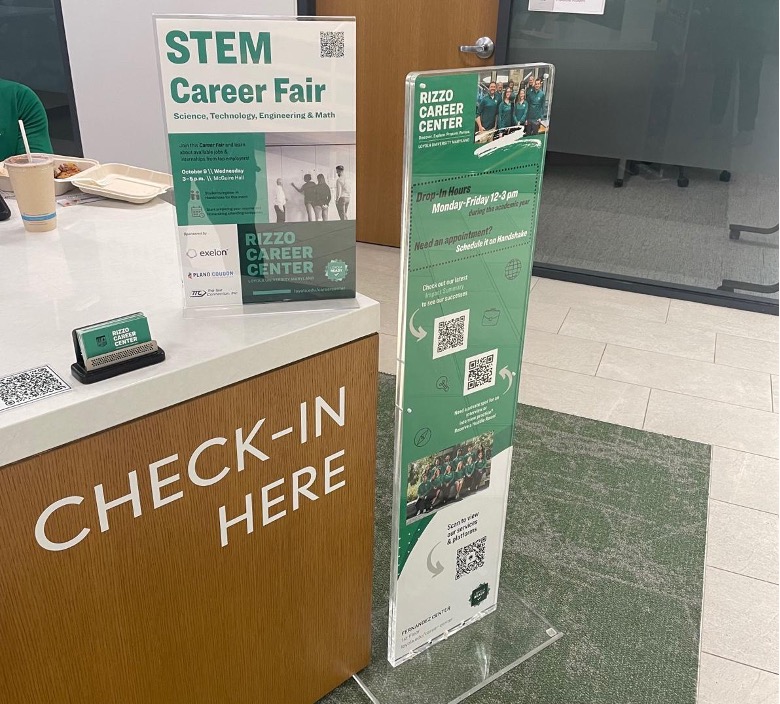

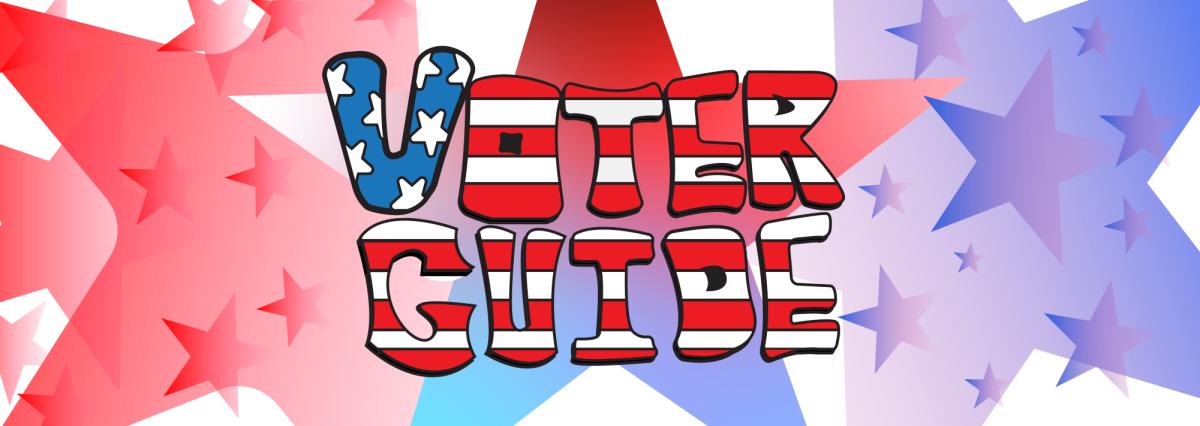




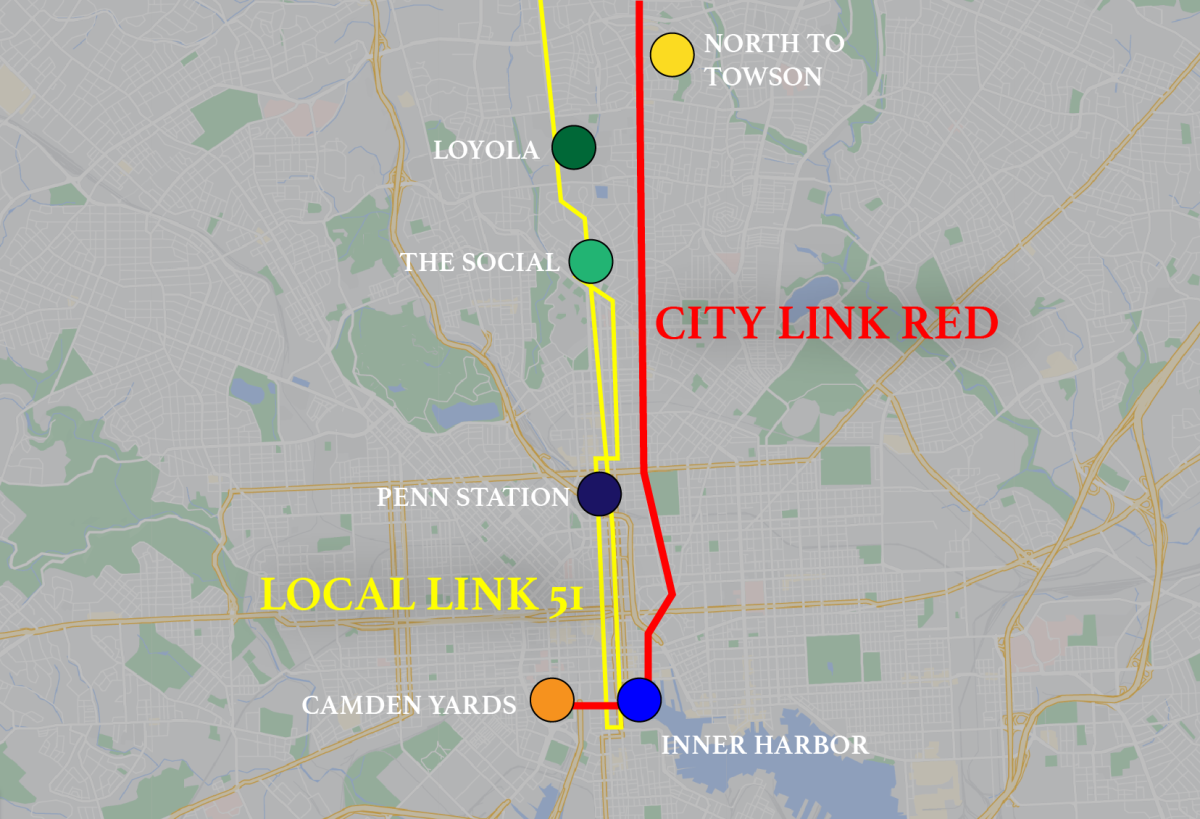



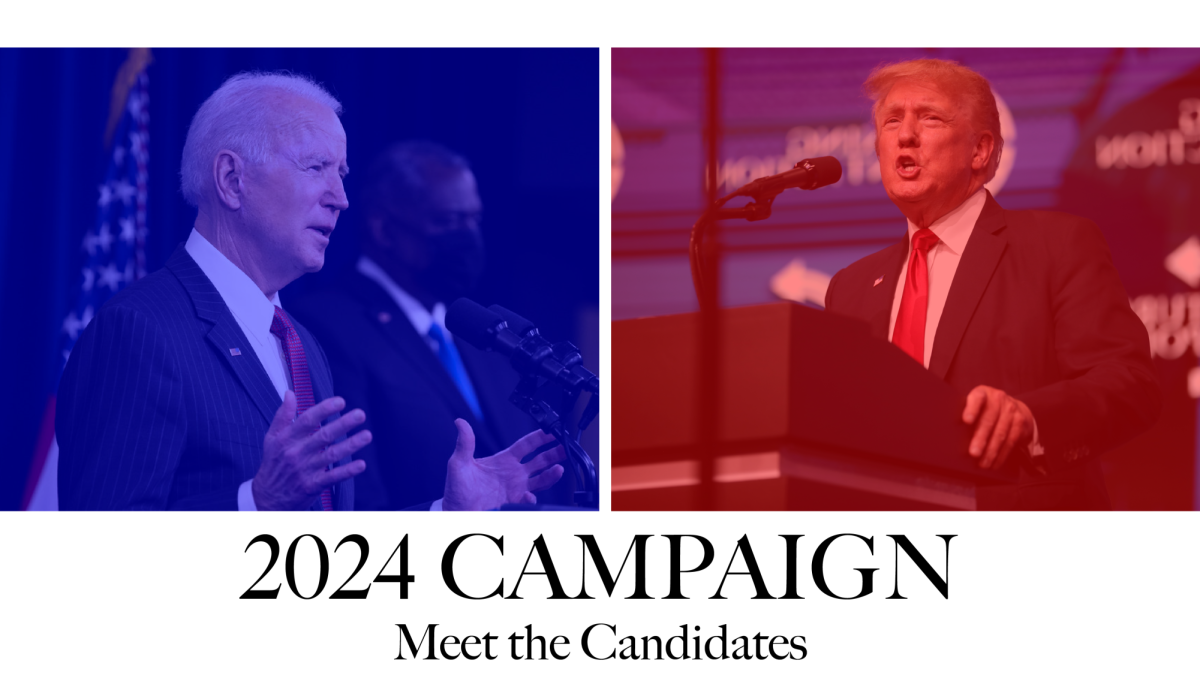
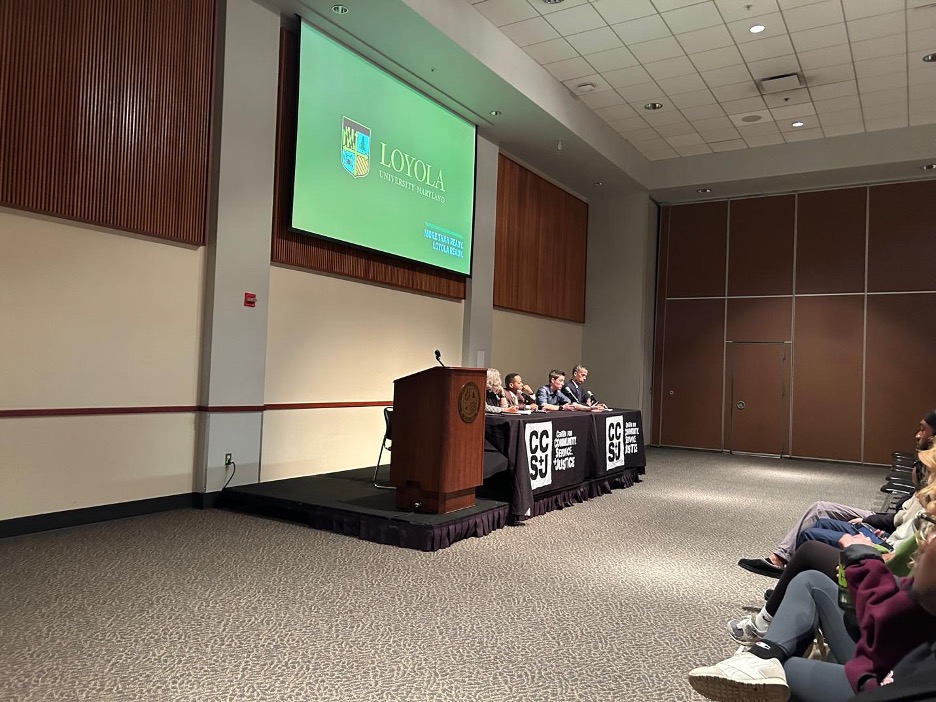






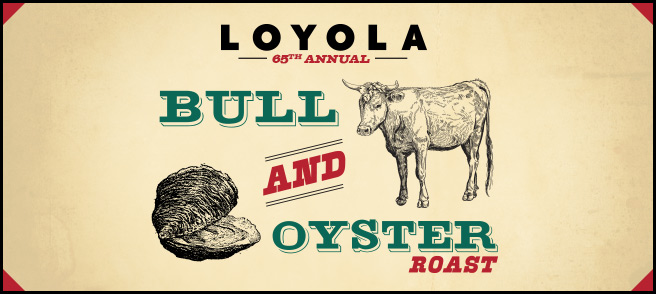















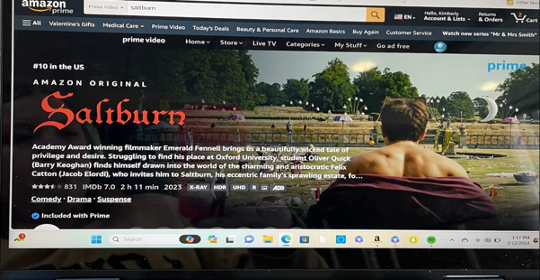


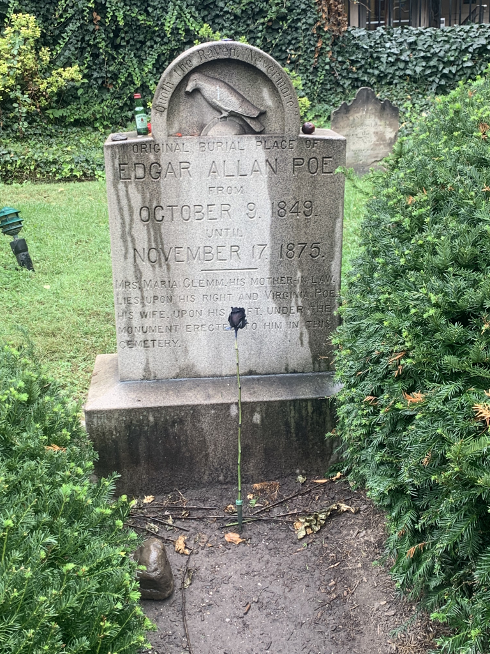












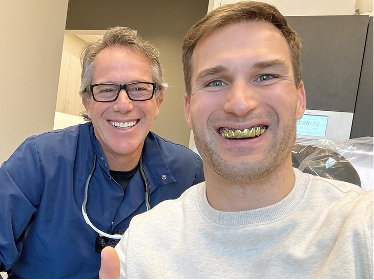





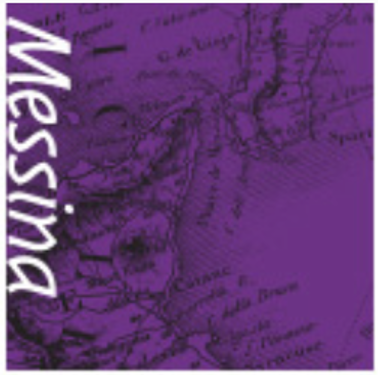

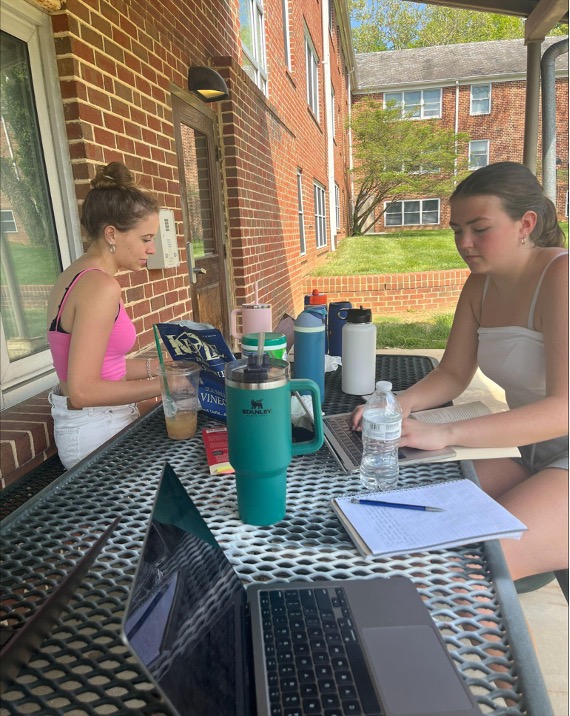





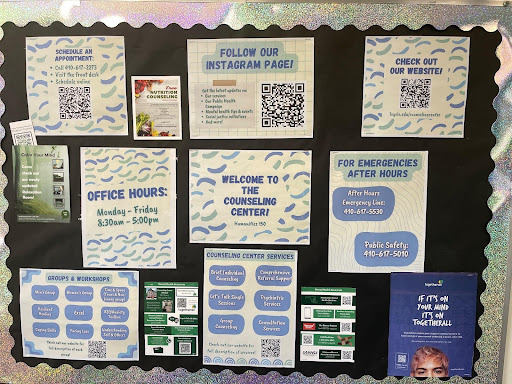


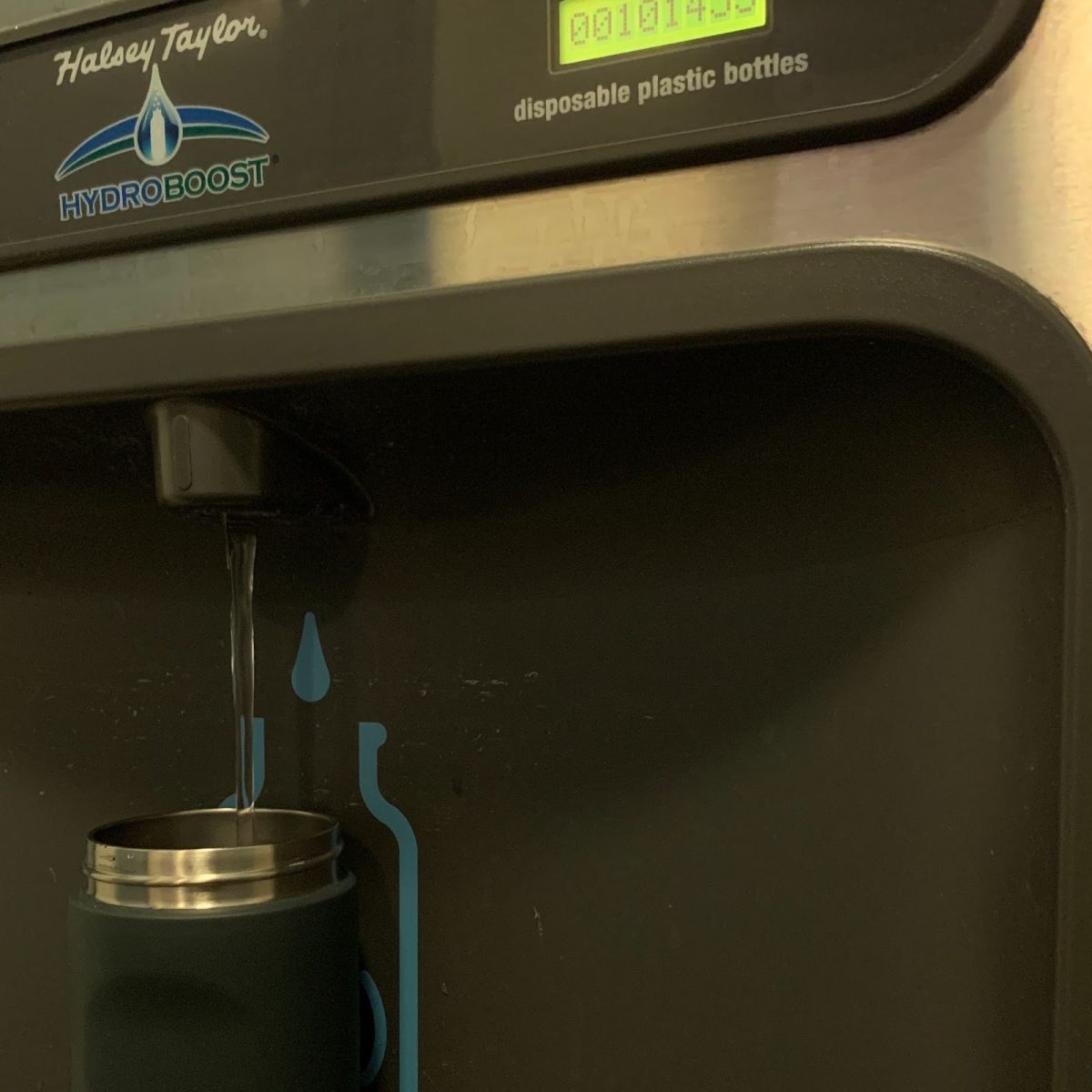

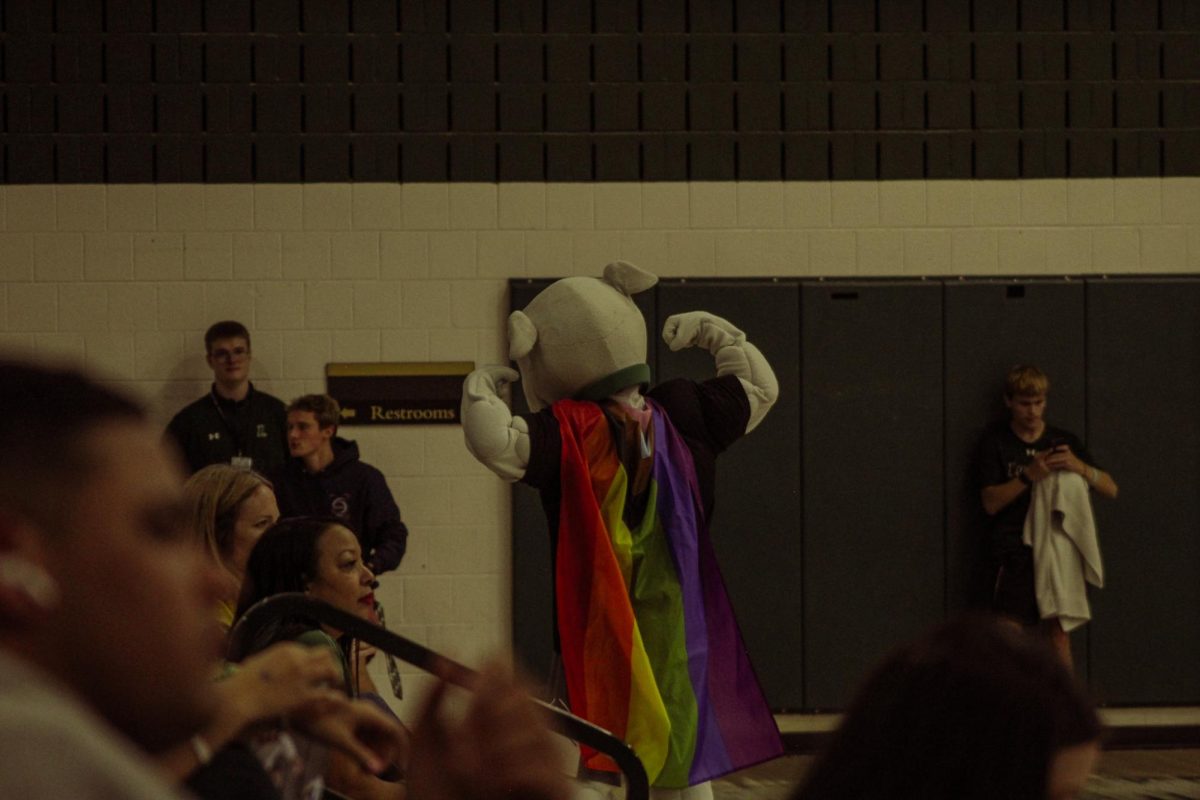
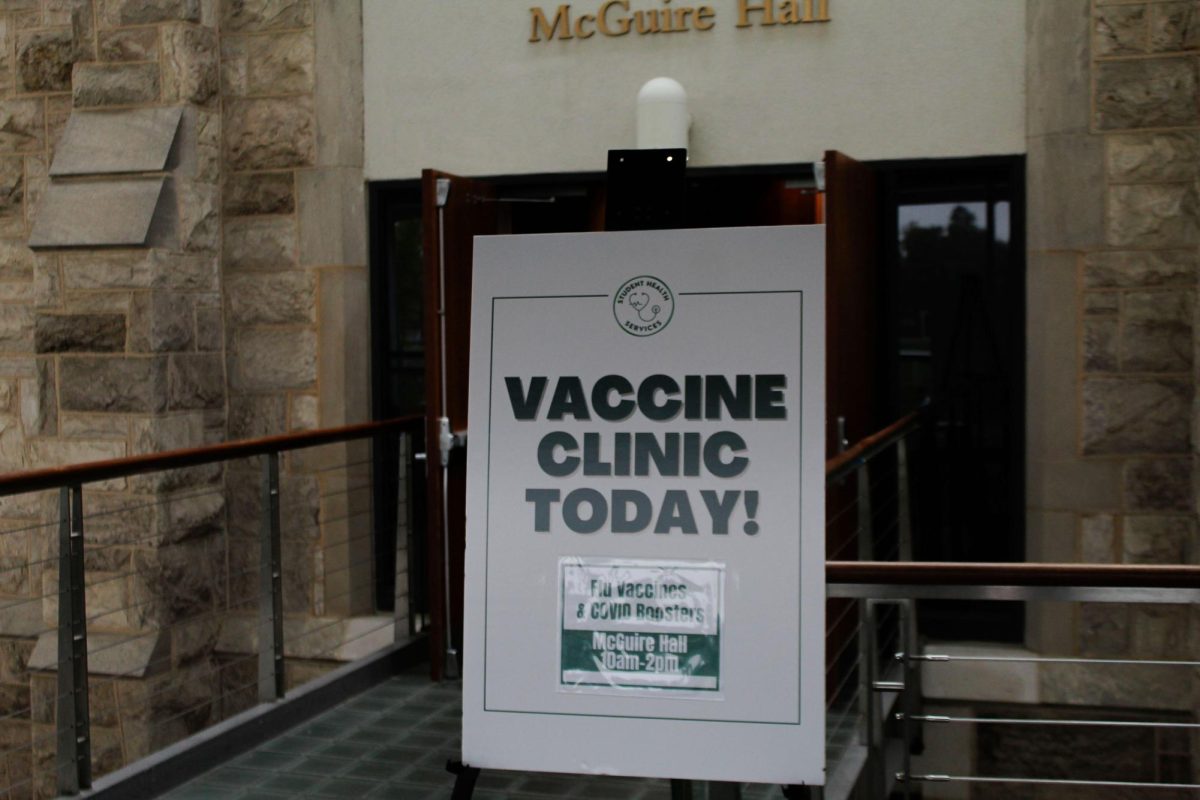








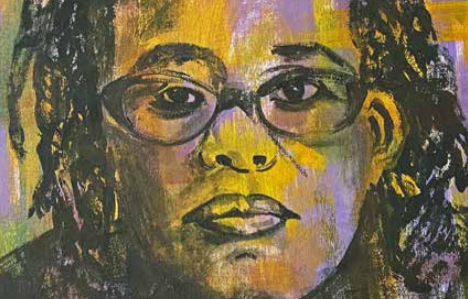












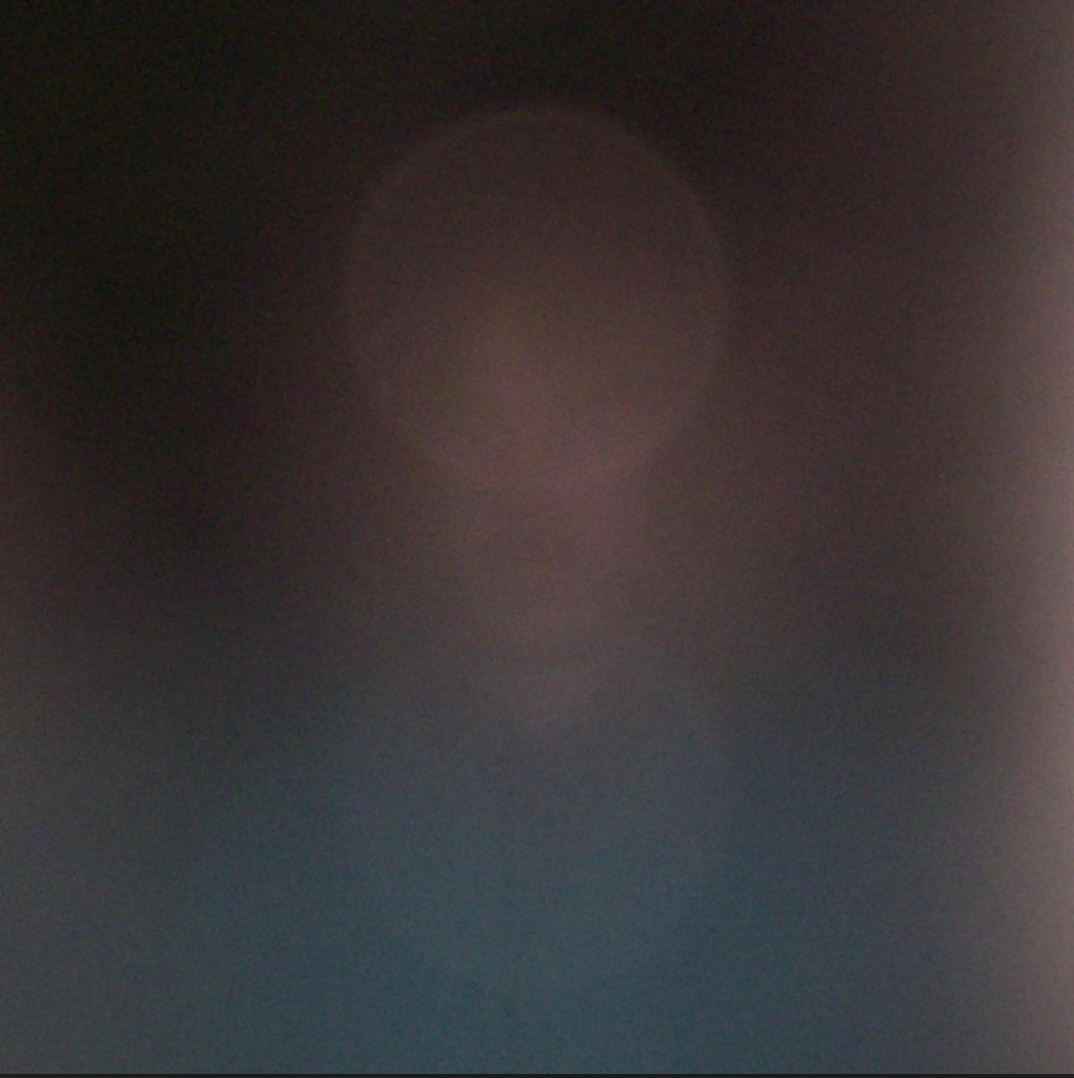


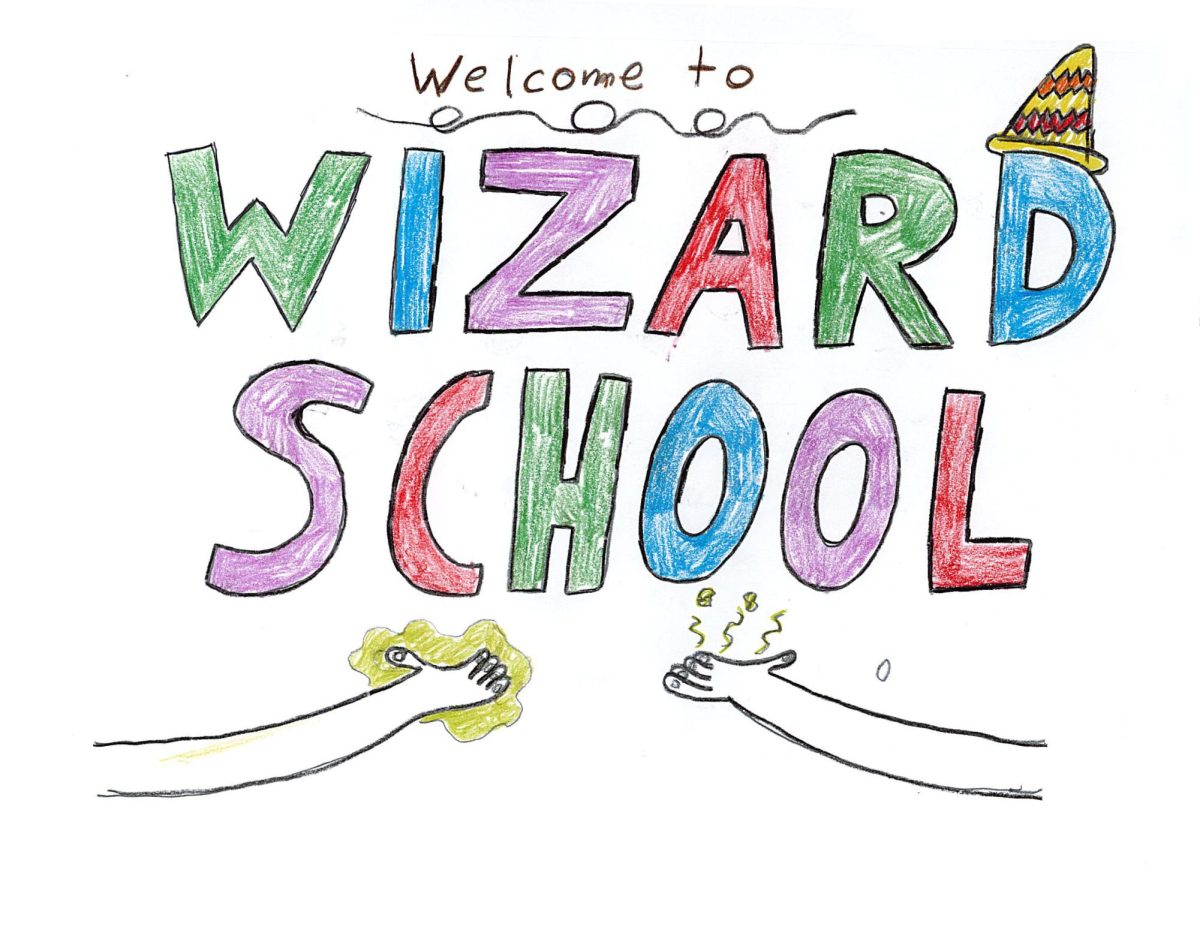







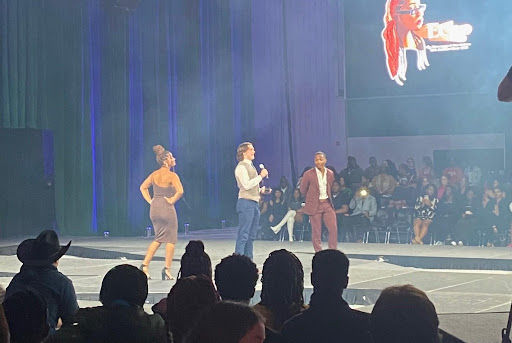
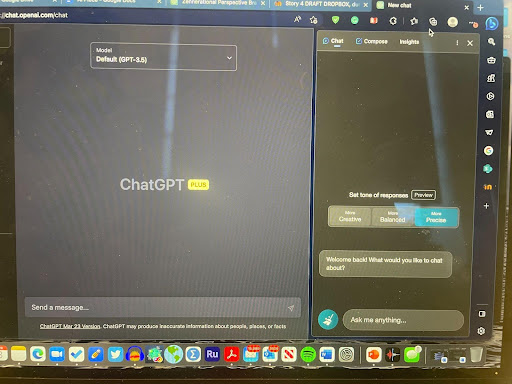




Anonymous • Sep 30, 2019 at 12:19 pm
5