It’s been a few weeks since the semester began, and you might have noticed that the indicators for shuttle times have been taken down. The removal of the indicators marks the arrival of Loyola’s newest shuttle tracking service, DoubleMap. A service designed mainly for college campuses, the DoubleMap app offers a live map of the campus with each shuttle’s location updated every couple of seconds.
Your friends—and most likely you—have complained at least once about the unreliability of the old shuttle system, NextBus, which Loyola had used for over 10 years. According to Transportation and Parking Manager Christian Marriott, NextBus was both outdated and inaccurate, so it was time for a change. Updated nearly instantaneously, DoubleMap gives lazy yet busy students an easy, quick way to view shuttle locations throughout campus. All students should keep in mind that all of the drivers are still getting used to the new system. As long as the drivers log in properly and select the correct route, the shuttle will show up on the live map.
Although some students miss having the signs to look at, others like the new system because they can check where the shuttle is located right on their phones or from their apartments, rather than walking to the shuttle stop and waiting. DoubleMap should make waiting for shuttles much less time consuming and stressful by offering students an up-to-date location of the shuttles.
Besides the positive feedback from students and drivers, the new shuttle tracking service is saving the University a significant amount of money. Even though the better, more advanced technology is highly efficient, the biggest concern from students with DoubleMap so far is the predictability of the shuttles. Currently, there are no estimated times of arrival (ETAs) like with the old system. Marriott stated that in about six more weeks, the ETAs will become available and will be tested for accuracy. Overall, “we got a better system for less,” Marriott said.
DoubleMap is available on both desktop computers and smart phones. To download the DoubleMap App on your iPhone or Android device, simply visit the app store on your phone. You can view live shuttle activity and shuttle stop information by both zooming in and touching the desired shuttle or shuttle stop after selecting the agency “Loyola University Maryland,” choosing your desired route and selecting “Go to map.” This app also provides you with additional options. If you want to see a live map of the Loyola University shuttle service, announcements which include service interruptions, street/road closings and other important updates, and/or a list of all of the Loyola University routes, simply select the three bars in the upper left hand corner for access.
For more information about DoubleMap, students and faculty can go to the Quick Links section on Inside Loyola.




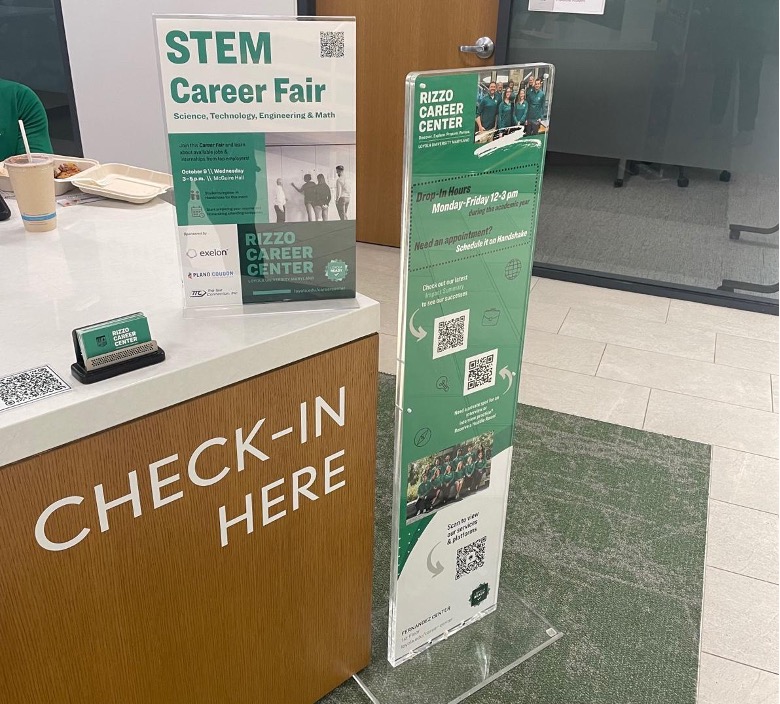

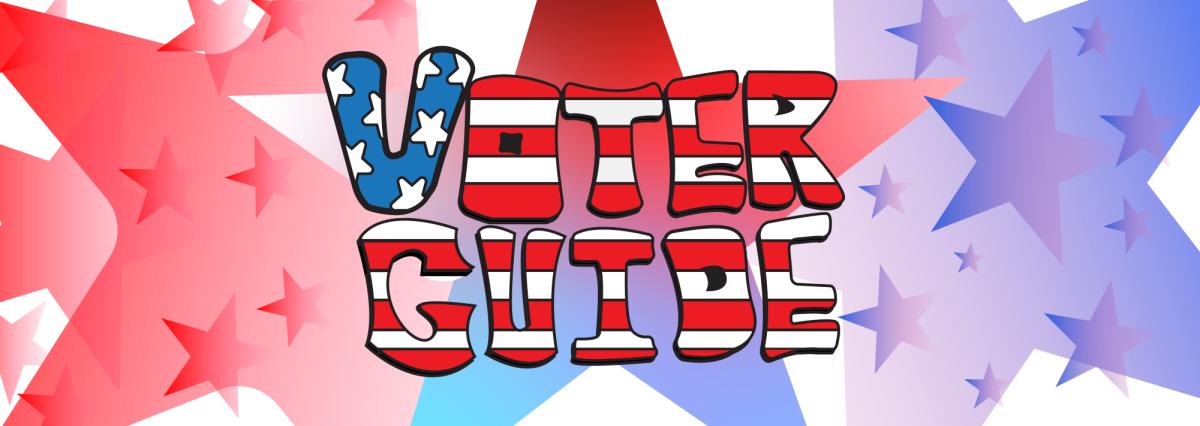




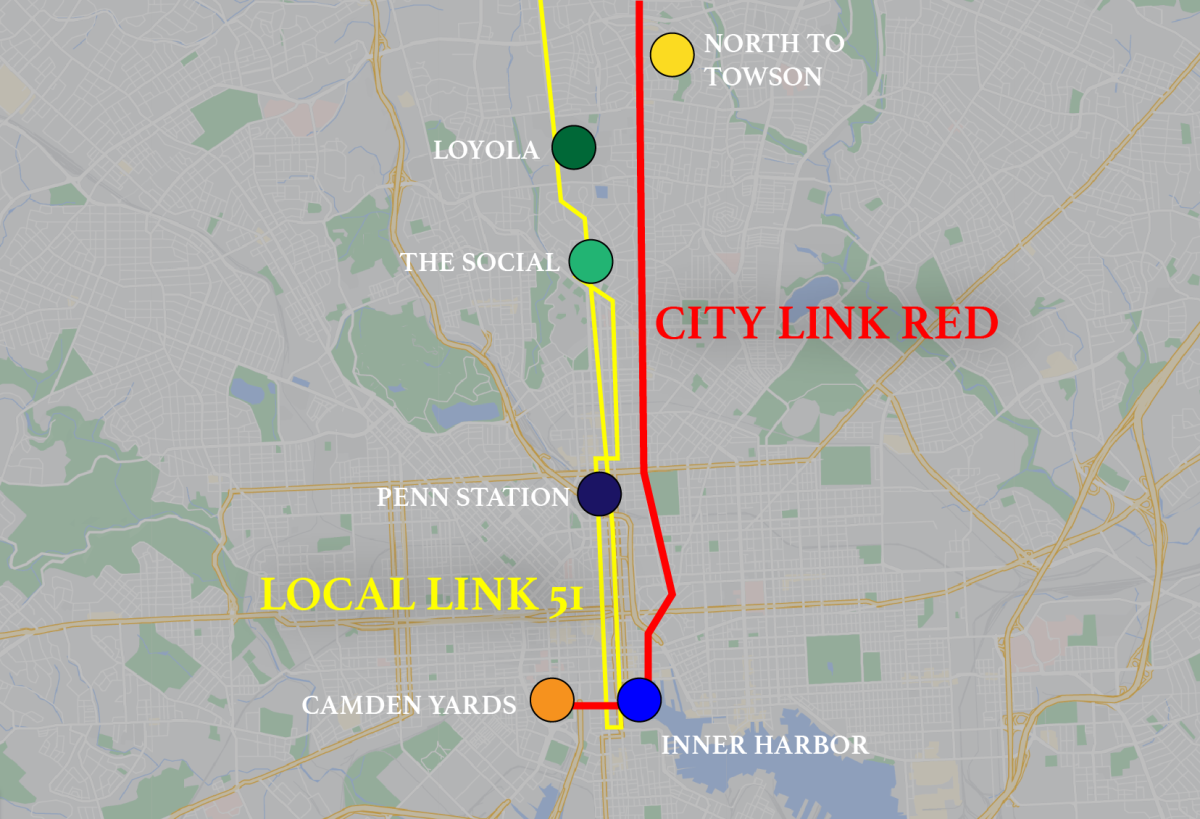



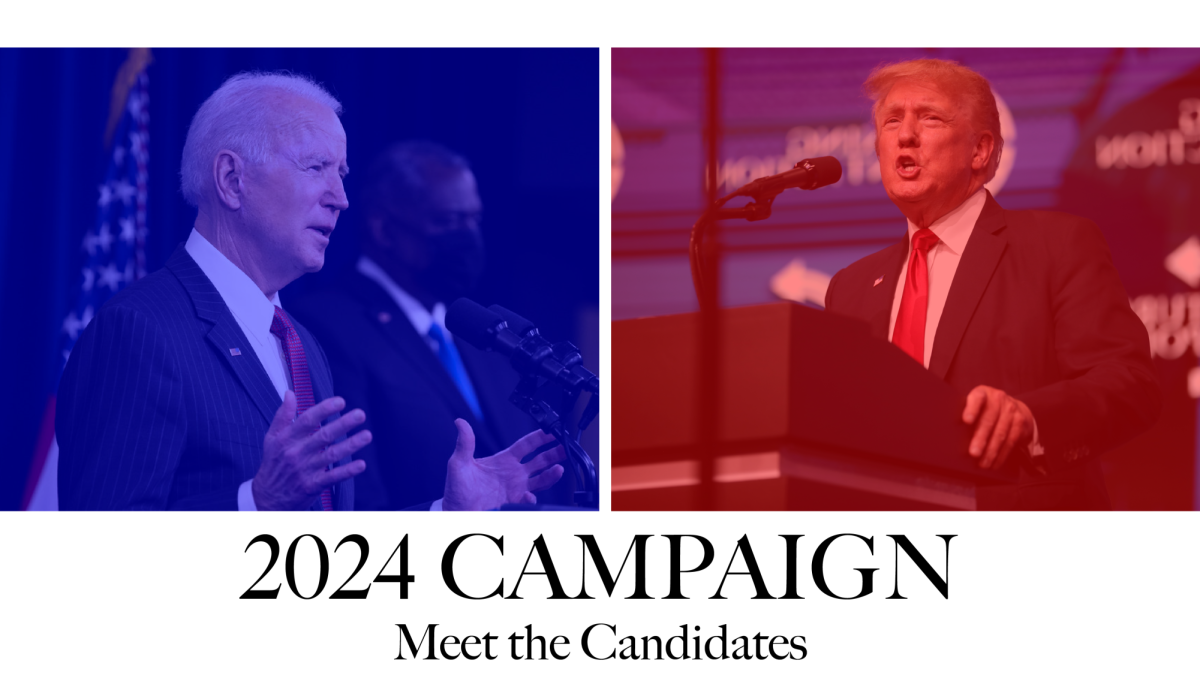
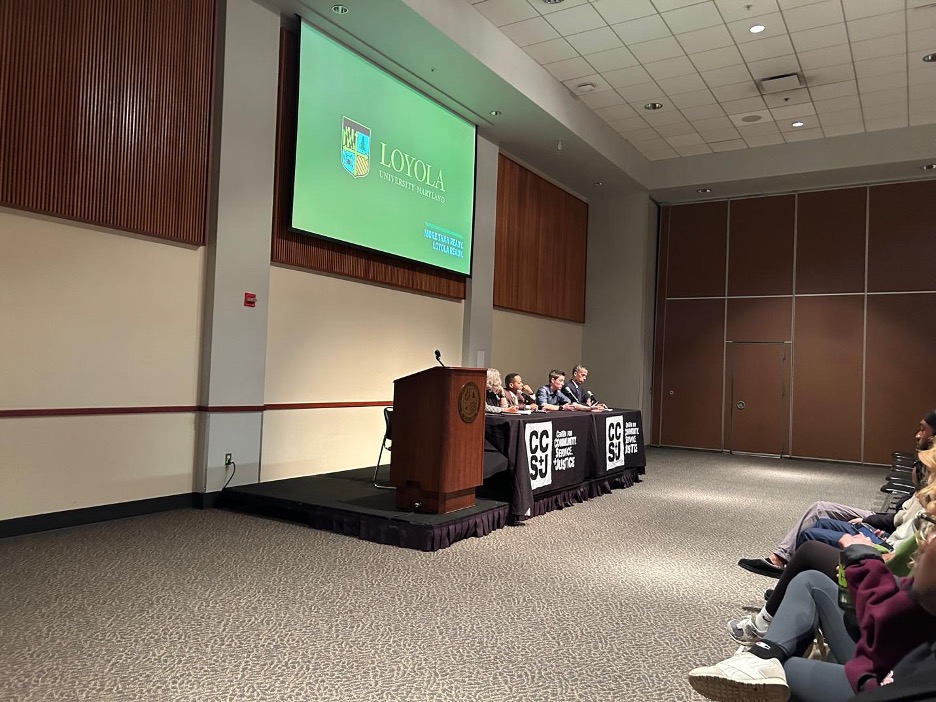






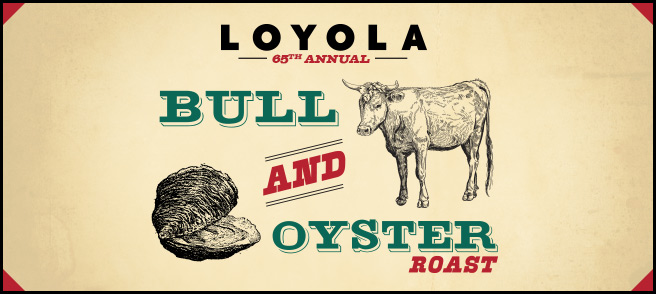















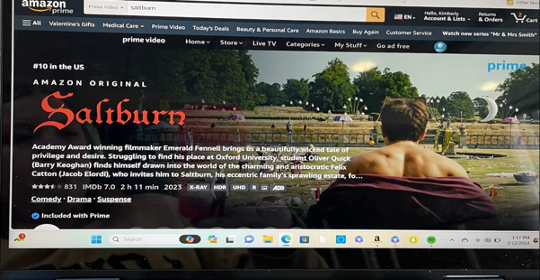


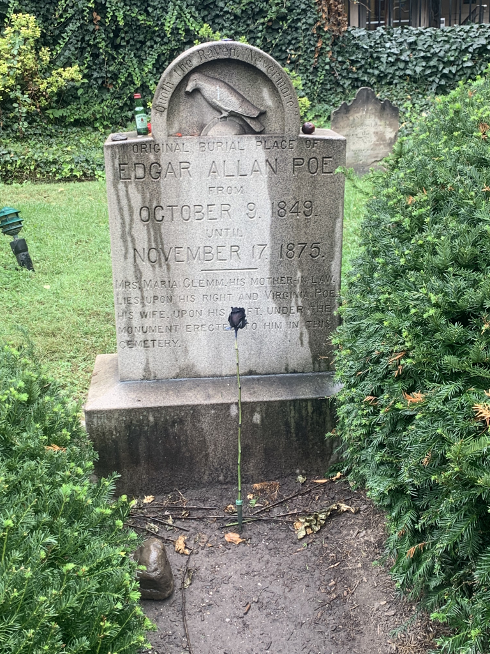












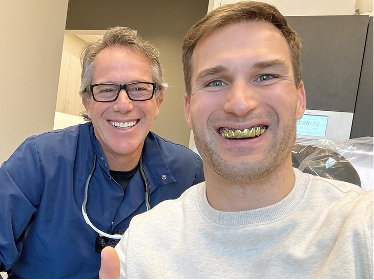





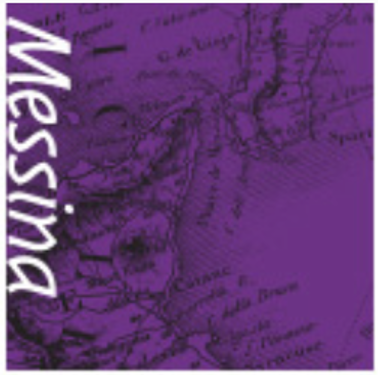

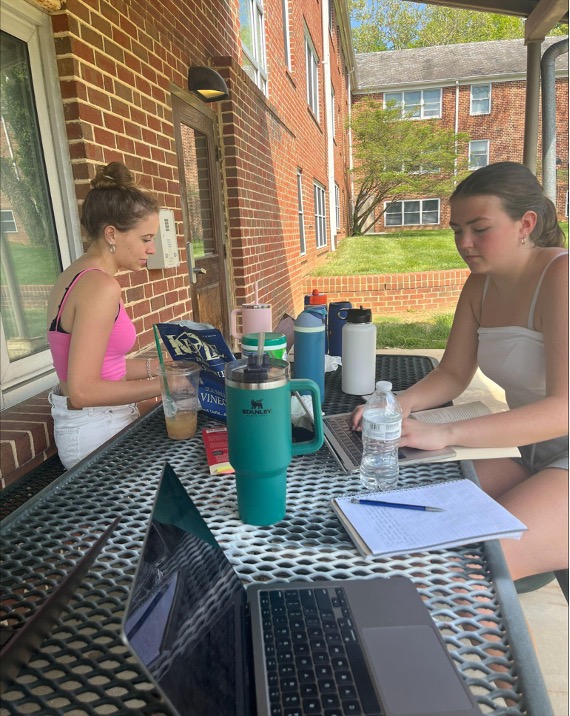





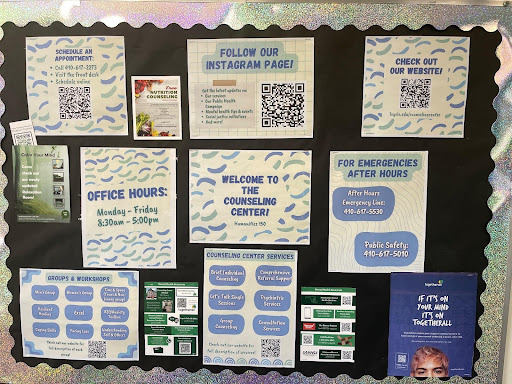


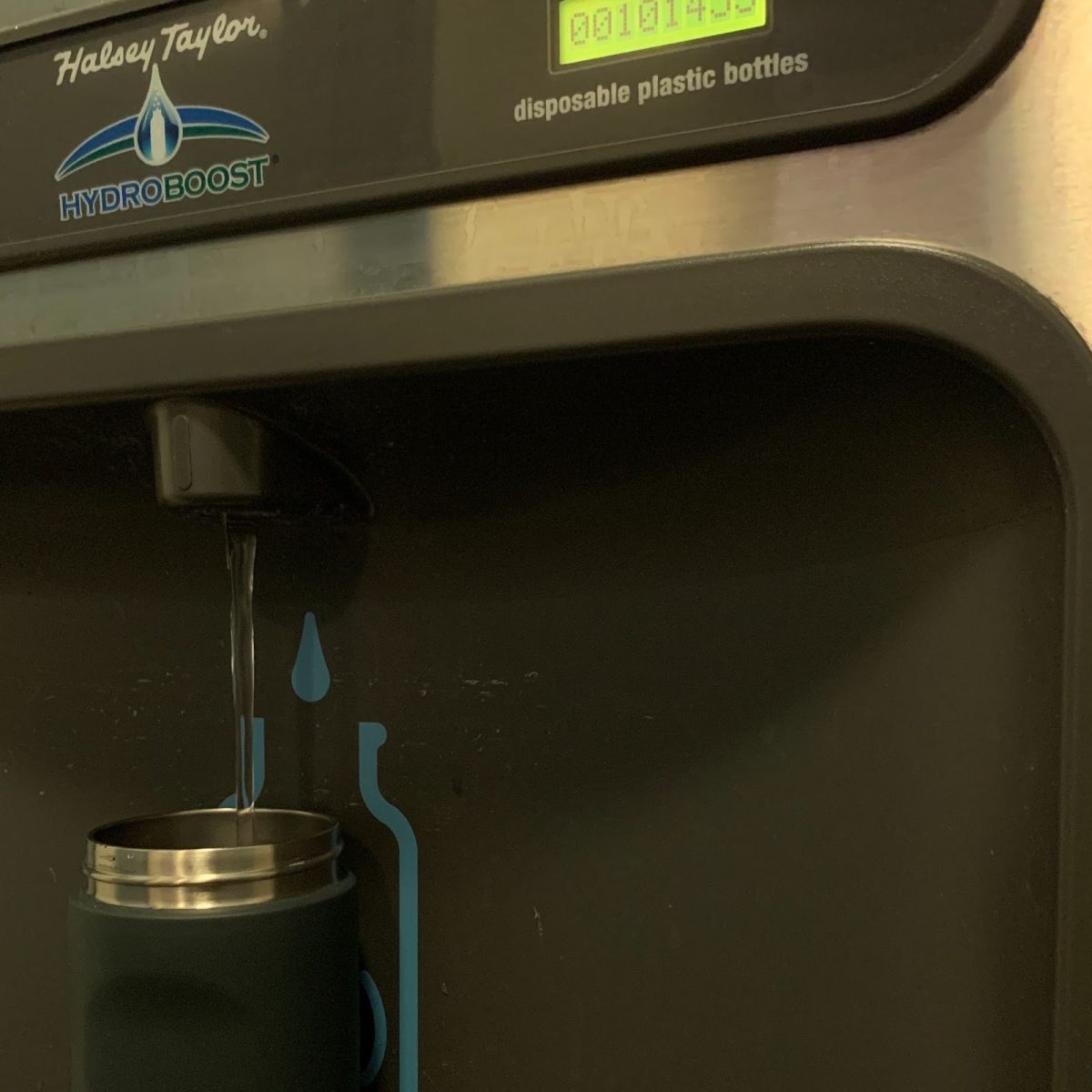

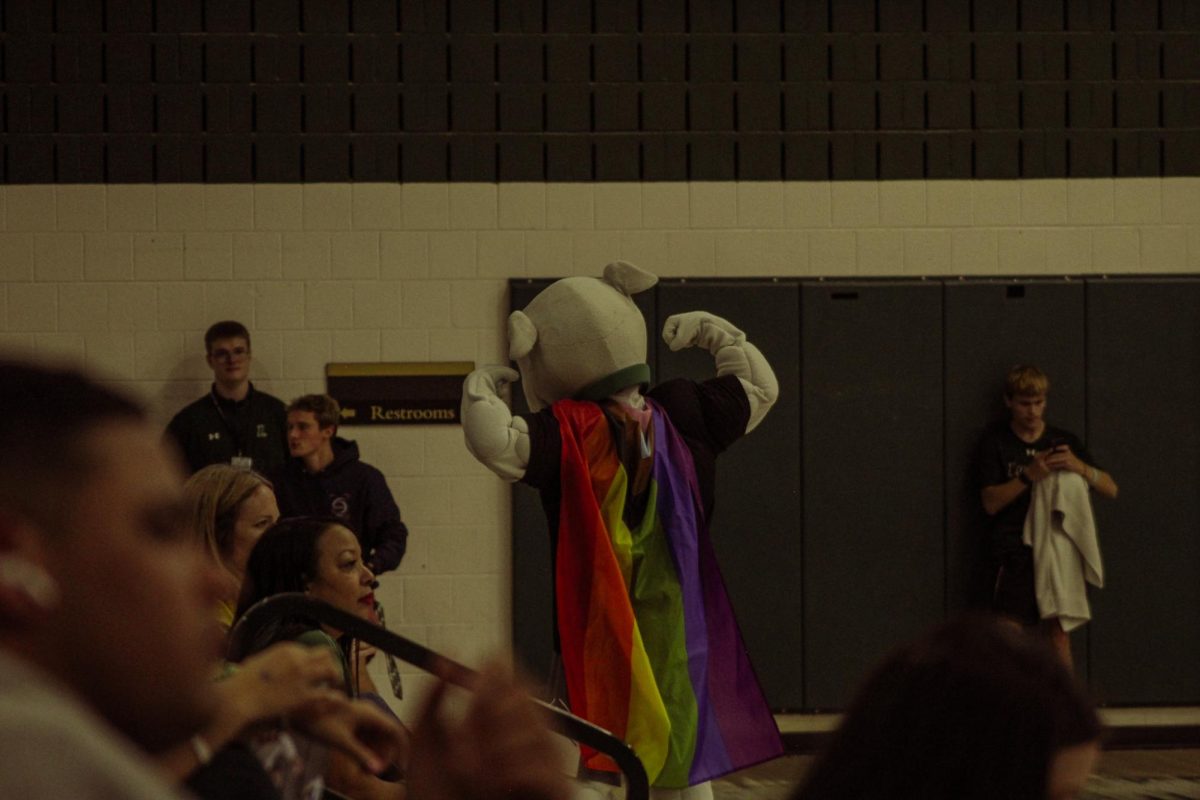
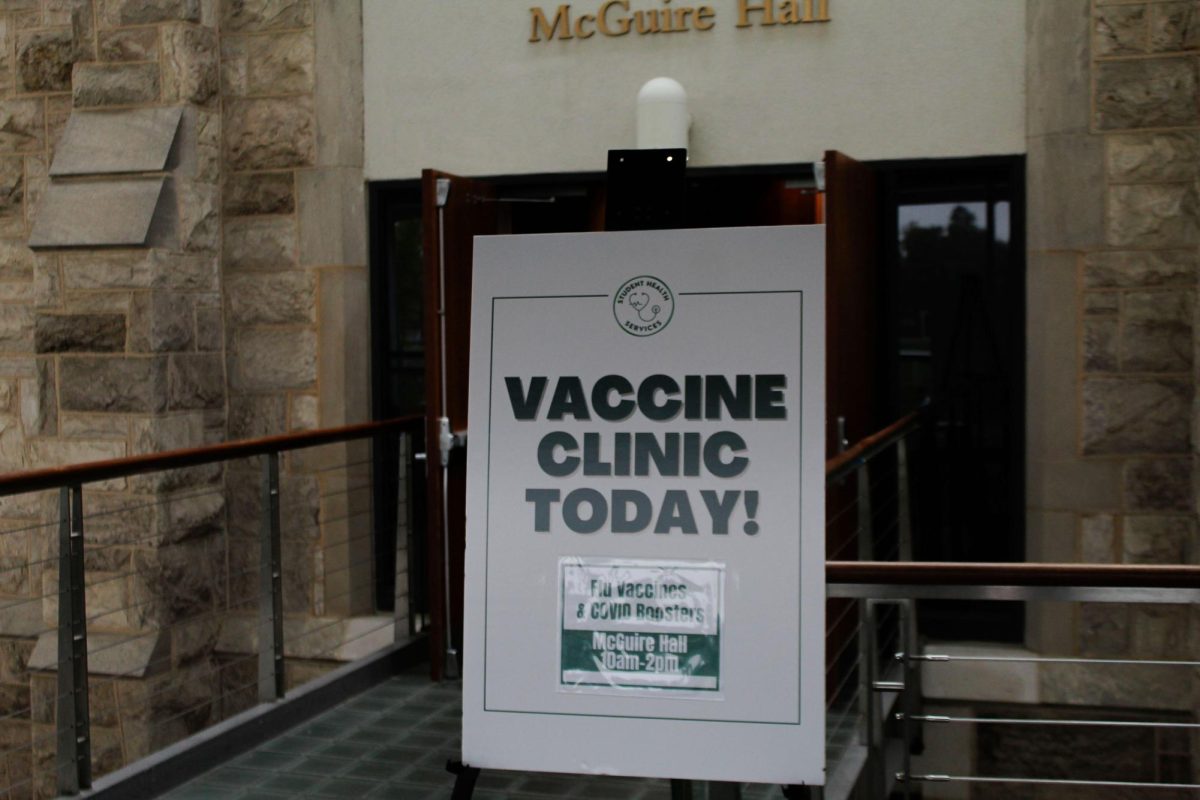








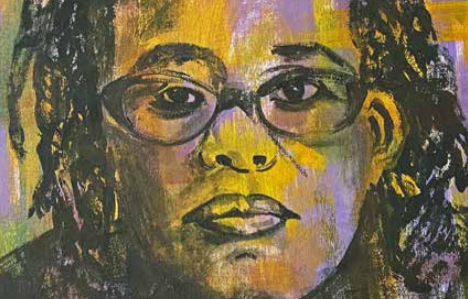












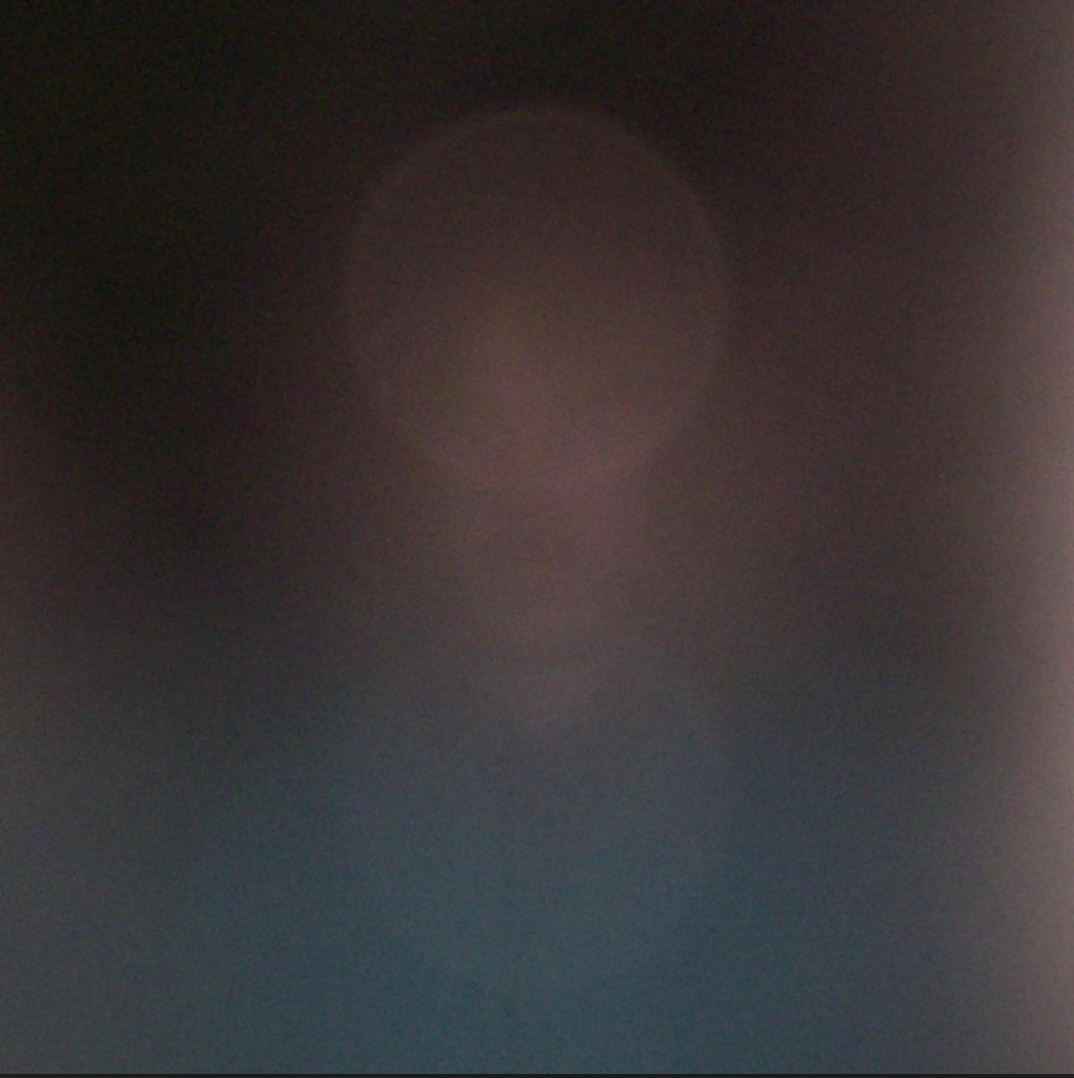


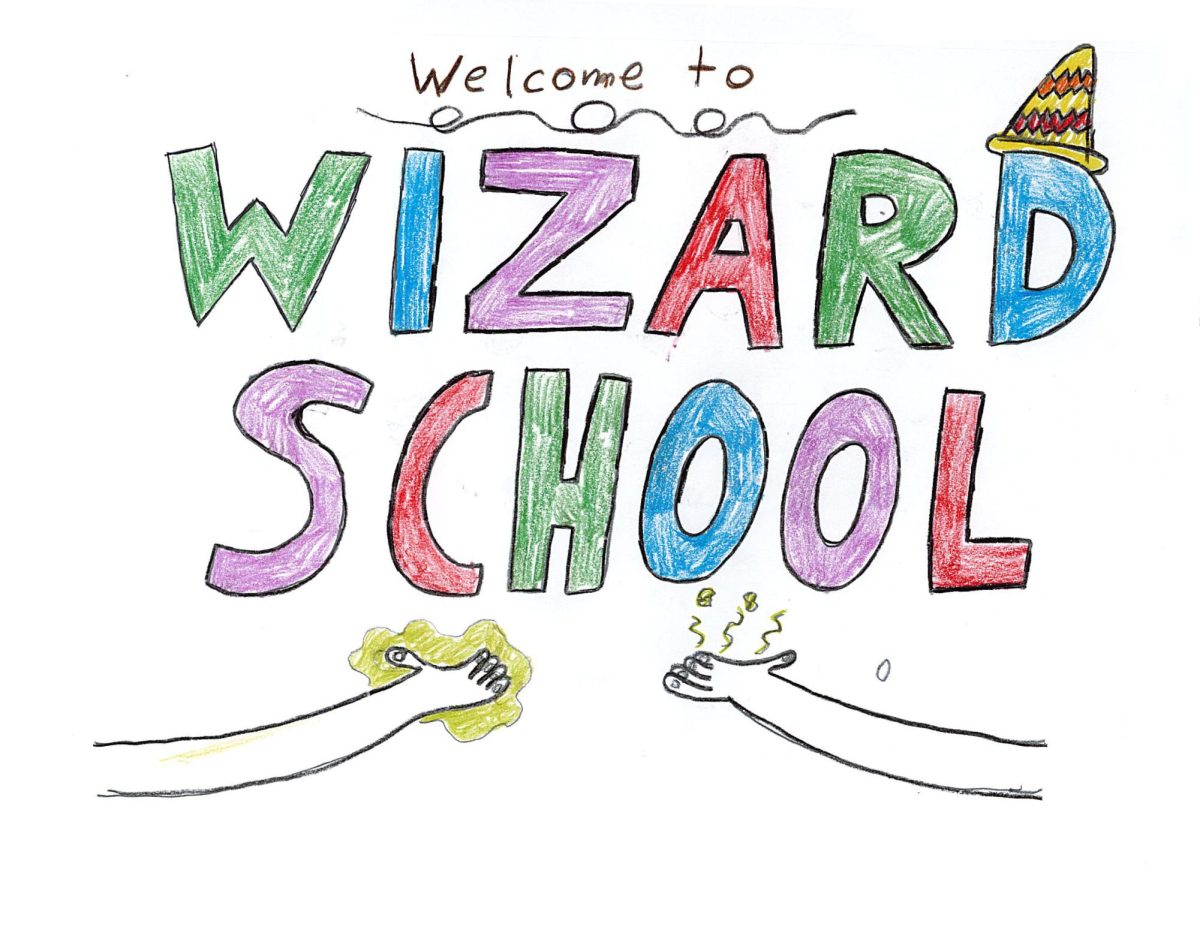



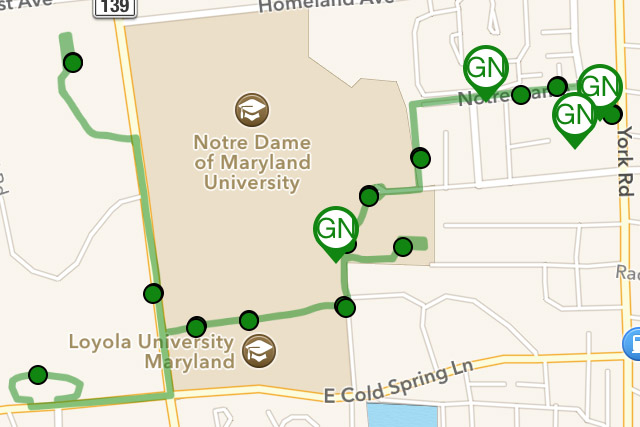




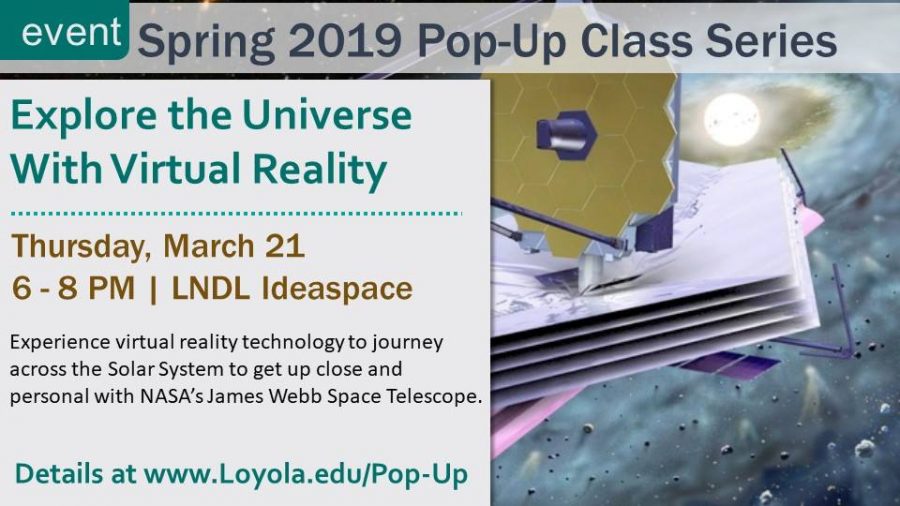




K. • Feb 10, 2015 at 10:37 am
Don’t get me wrong — the concept and use of DoubleMap is great. I would be cheering if this wasn’t another classic Loyola moment, but it is! As per usual, Loyola has done a remarkably shitty job of advertising this new system. Graduate students (not a “lazy but busy” student as noted in the article) do not have access to parking on campus, and rely on the shuttle daily in winter weather to make it to the cathedral, often late at night. Yet there was no announcement, and no explanation of DoubleMap is given on the parking and transportation website. So the day that I stood in the sleet for 15 minutes waiting for a shuttle while wondering what drunk student had stolen the bus arrival sign was splendid. Luckily (or unluckily?) I was also an undergraduate at Loyola and was able to ask current undergrads to get the update. But on behalf of all other current grad students who are still unaware: thanks, Loyola, for making a positive change into yet another moment where grad students are just treated as income-providing afterthoughts.
It is also worthwhile to note that this system is saving Loyola money only after the administration paid a shit ton to hire consultants to tell us that our shuttles should run in a circular loop. *pauses to beat head against the wall* Why not put our engineering and math students to good use and save a few? Oh, because that would be sensible.