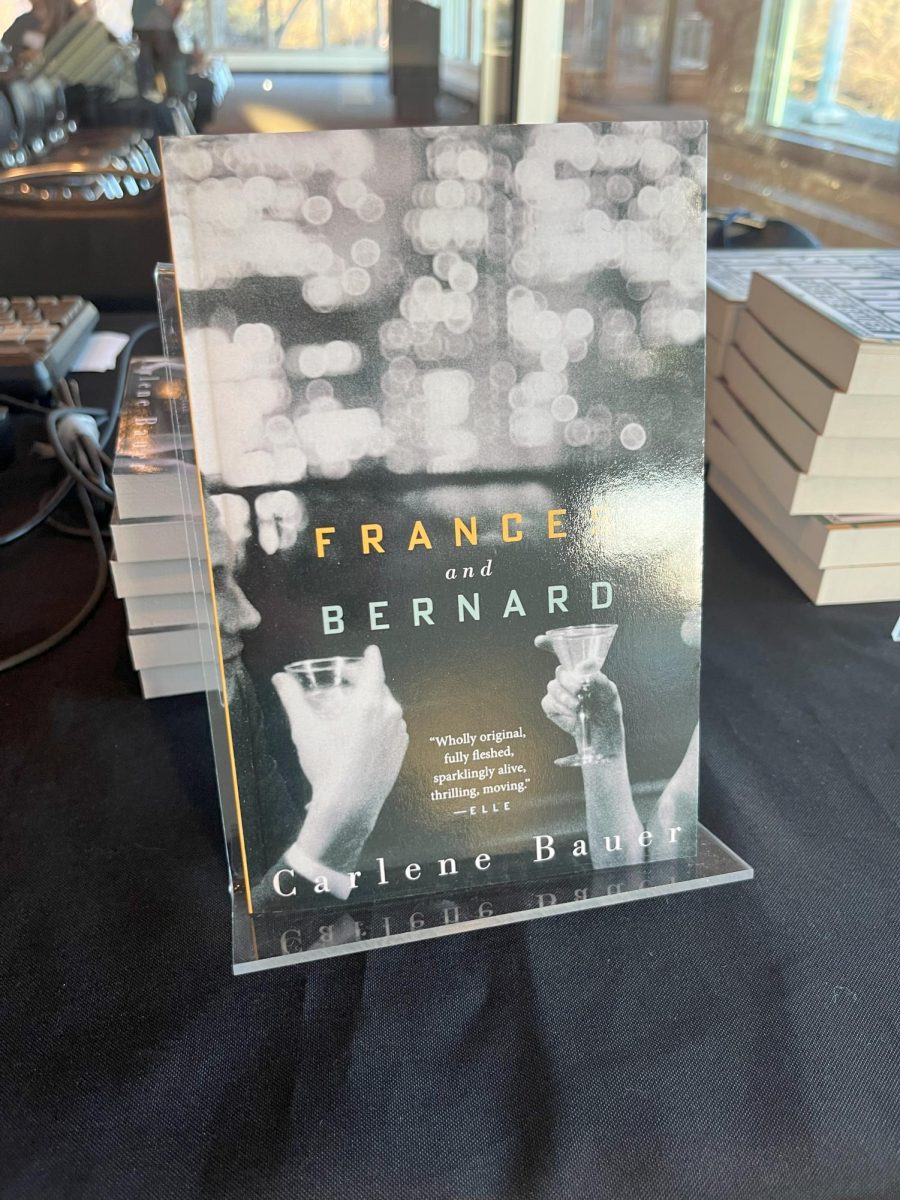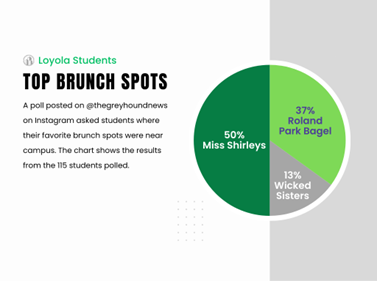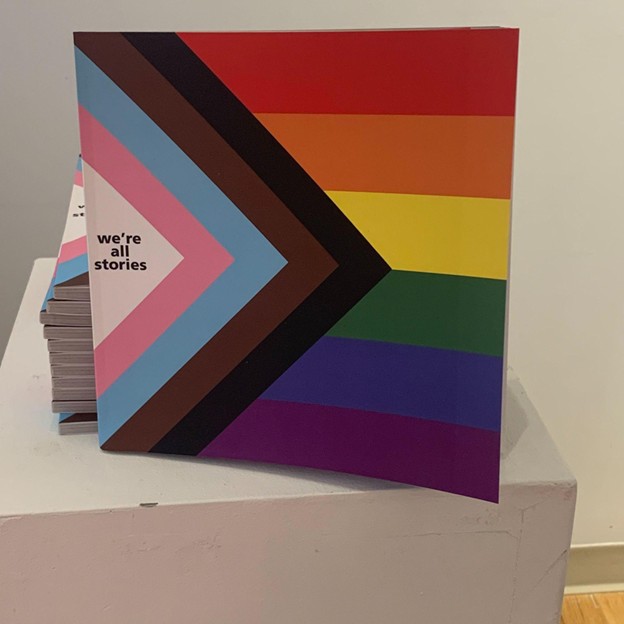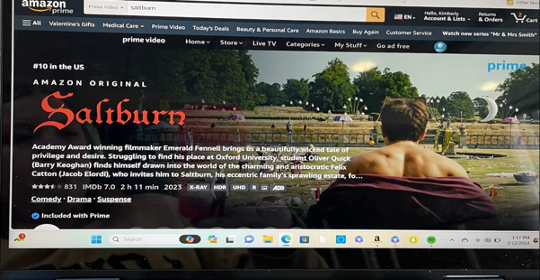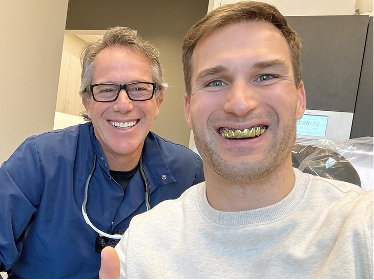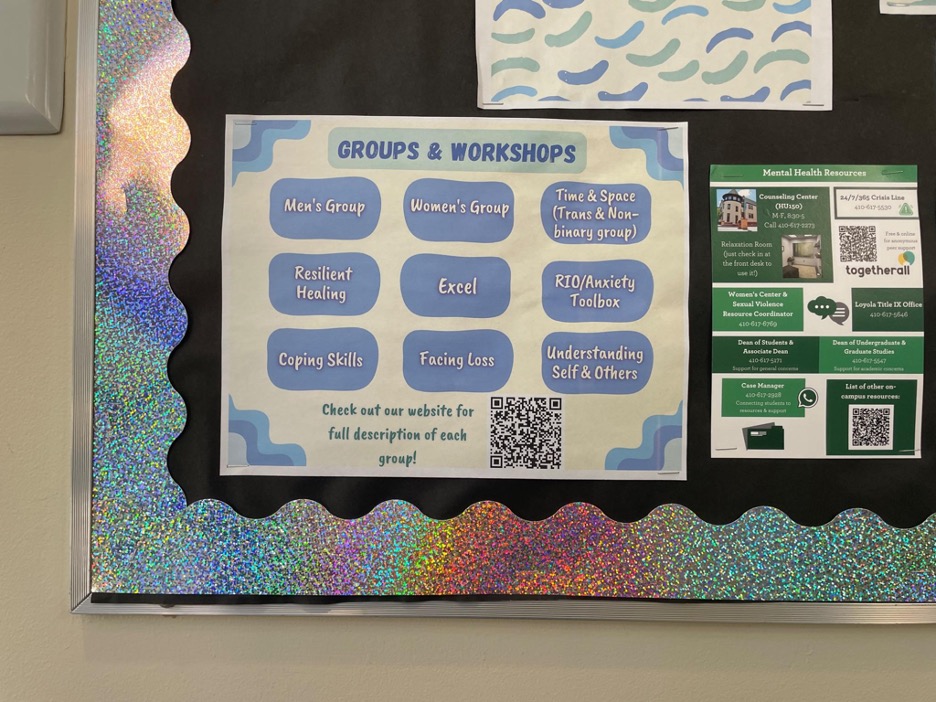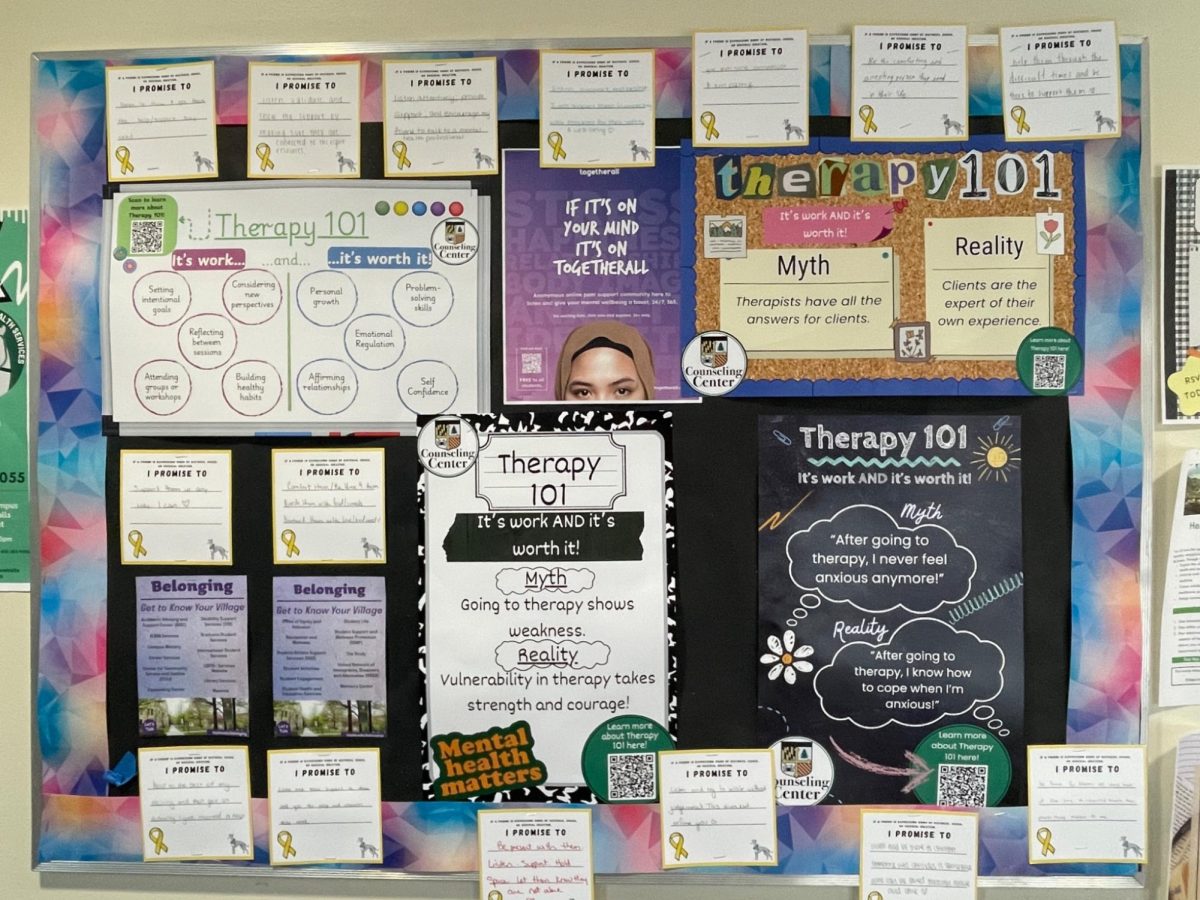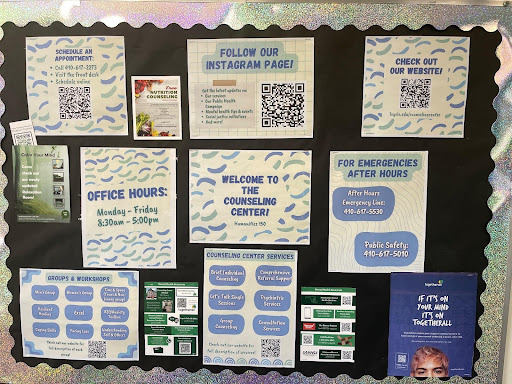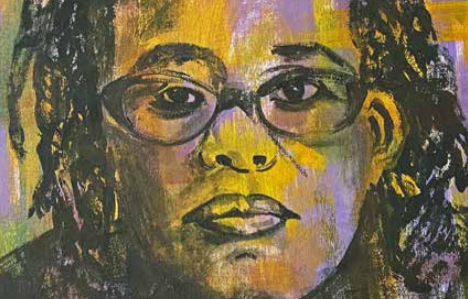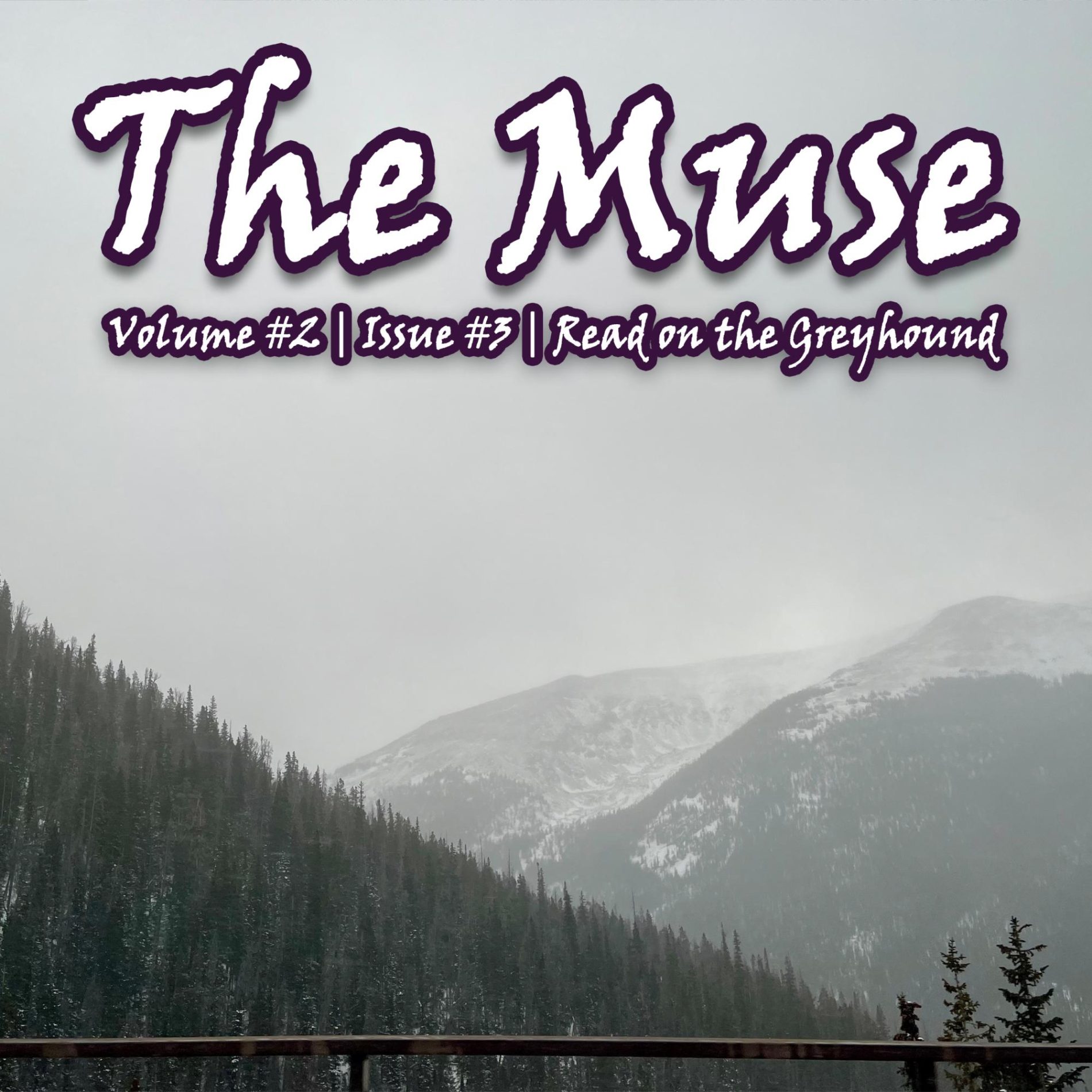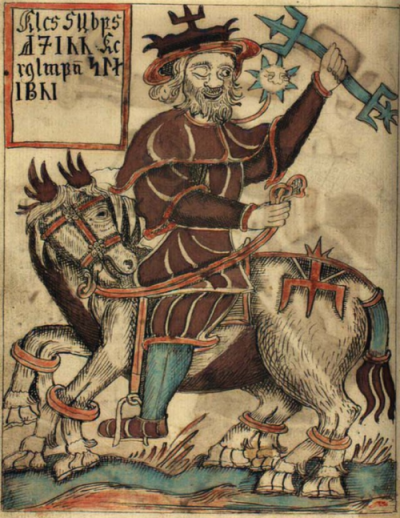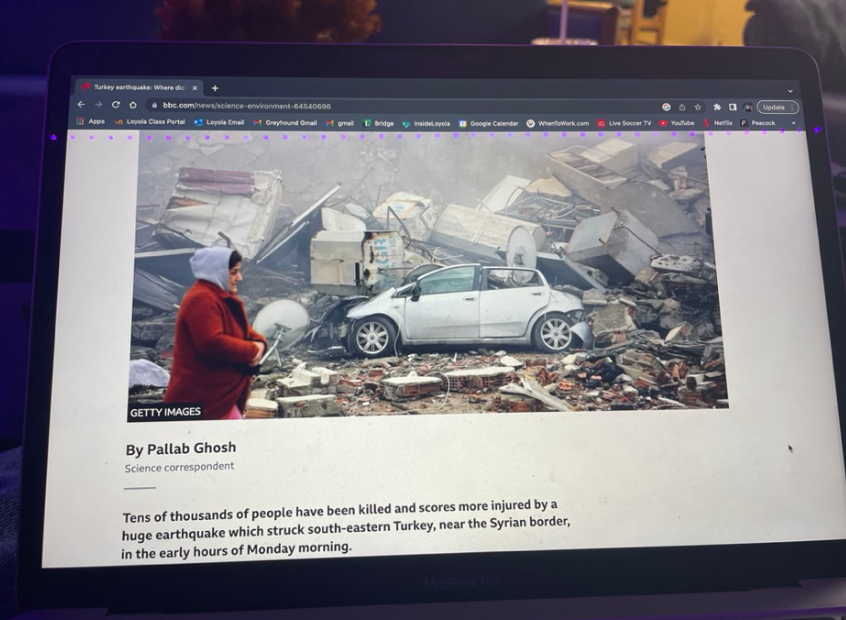If you have an iPhone, were you one of those people that anxiously waited for the new iOS 7 update to download onto your phone? And after the download, were you disappointed, wishing to go back to the old software? Many students at Loyola are dissatisfied with the new iOS 7 update. They agree that the new layout is too artsy and therefore not presentable. “The colors of the layout are too childish and not sophisticated,” said first year Megan Katrinak.
Students reported other problems with the new update, and, no, it had nothing to do with judging a book by its cover. The update eats up battery life and zooms in too much on background pictures, according to students. “It kills my battery,” Katrinak said. “Sometimes I want to call someone, but my phone is already dead.” iOS7 runs apps in the background while other tasks are being performed, which is one of the reasons why the battery “gets killed.”
There are ways to fix some of these problems. If your battery is not powerful, go to “Settings,” “General,” and “Background App Refresh.” There, you will be able to pick which apps run in the background. Try decreasing the brightness and turning off GPS and Bluetooth when not in use, as well.
Sometimes a red exclamation mark appears on a text message, indicating that it has not been sent. Apple explained how to fix this problem in an e-mail to media outlets. “We are aware of an issue that affects a fraction of a percent of our iMessage users, and we will have a fix available in an upcoming software update,” Apple said. “In the meantime, we encourage any users having problems to reference our troubleshooting documents or contact AppleCare to help resolve their issue. We apologize for any inconvenience this causes impacted users.” Until Apple fixes their mistake, try turning your phone on and then off—the problem may be fixed.
Though people are sick of the layout, people are also literally feeling sick. When users switch between apps, images zoom in and out; these new animations are making people feel like they are experiencing motion sickness. Images that do not match up, according to Time, make the brain hurt. This problem with iOS 7 can be solved. Go to “Settings,” “General,” “Accessibility,” and “Reduce Motion.”
When Apple updates its operating system, features of the phone, like the camera, will update, too. This might make your accounts logout of your phone. Pay extra attention to apps like Snapchat or the Mailbox. Once again, go to “Settings,” “General,” and “Background App Refresh” to turn off the problematic apps.
Other users reported that their phones mysteriously unlocked when having the Camera and Control Center opened up at the same time. Apple said that the new iOS 7.2 “fixes bugs that could allow someone to bypass the Lockscreen passcode.” Now, there is no need to worry that just anyone could have access to your phone.
If you have too much data on your phone, you may not be able to update to iOS 7; you may not have enough space. Should you and others with this “problem” consider yourselves lucky?
Not everyone is judging iOS 7 so harshly. “I do like the new iPhone software update mainly because I love the new radio feature. I listen to it all the time now; it plays a collaboration of all the music I really like and it’s really great for when I workout or do homework. I also like the icons; it feels updated,” said first year Amelia Ekert.
The iPhone is a popular device, but will the new iOS 7 update make it become unpopular?